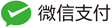目录
什么是OPA
<h2 id=“2”>OPA实践</h2>
创建命名空间
kubectl create namespace opa
为OPA生成密钥
当集群使用的是TLS的认证方式时,首先要为OPA部署生成证书和密钥。
- 自建CA认证机构
// 生成根私钥 openssl genrsa -out ca.key 2048 // 生成根证书 openssl req -x509 -new -nodes -key ca.key -days 100000 -out ca.crt -subj "/CN=admission_ca" - 为OPA建立证书和私钥
// 生成配置文件
cat >server.conf <<EOF
[req]
req_extensions = v3_req
distinguished_name = req_distinguished_name
[req_distinguished_name]
[ v3_req ]
basicConstraints = CA:FALSE
keyUsage = nonRepudiation, digitalSignature, keyEncipherment
extendedKeyUsage = clientAuth, serverAuth
EOF
// 为OPA生成私钥
openssl genrsa -out server.key 2048
// 生成证书请求
openssl req -new -key server.key -out server.csr -subj "/CN=opa.opa.svc" -config server.conf
// 生成证书
openssl x509 -req -in server.csr -CA ca.crt -CAkey ca.key -CAcreateserial -out server.crt -days 100000 -extensions v3_req -extfile server.conf
- 生成serect 保存 TLS证书
kubectl create secret tls opa-server --cert=server.crt --key=server.key
部署OPA
# Grant OPA/kube-mgmt read-only access to resources. This lets kube-mgmt
# replicate resources into OPA so they can be used in policies.
kind: ClusterRoleBinding
apiVersion: rbac.authorization.k8s.io/v1
metadata:
name: opa-viewer
roleRef:
kind: ClusterRole
name: view
apiGroup: rbac.authorization.k8s.io
subjects:
- kind: Group
name: system:serviceaccounts:opa
apiGroup: rbac.authorization.k8s.io
---
# Define role for OPA/kube-mgmt to update configmaps with policy status.
kind: Role
apiVersion: rbac.authorization.k8s.io/v1
metadata:
namespace: opa
name: configmap-modifier
rules:
- apiGroups: [""]
resources: ["configmaps"]
verbs: ["update", "patch"]
---
# Grant OPA/kube-mgmt role defined above.
kind: RoleBinding
apiVersion: rbac.authorization.k8s.io/v1
metadata:
namespace: opa
name: opa-configmap-modifier
roleRef:
kind: Role
name: configmap-modifier
apiGroup: rbac.authorization.k8s.io
subjects:
- kind: Group
name: system:serviceaccounts:opa
apiGroup: rbac.authorization.k8s.io
---
kind: Service
apiVersion: v1
metadata:
name: opa
namespace: opa
spec:
selector:
app: opa
ports:
- name: https
protocol: TCP
port: 443
targetPort: 443
---
apiVersion: extensions/v1beta1
kind: Deployment
metadata:
labels:
app: opa
namespace: opa
name: opa
spec:
replicas: 1
selector:
matchLabels:
app: opa
template:
metadata:
labels:
app: opa
name: opa
spec:
containers:
# WARNING: OPA is NOT running with an authorization policy configured. This
# means that clients can read and write policies in OPA. If you are
# deploying OPA in an insecure environment, be sure to configure
# authentication and authorization on the daemon. See the Security page for
# details: https://www.openpolicyagent.org/docs/security.html.
- name: opa
image: openpolicyagent/opa:0.13.3
args:
- "run"
- "--server"
- "--tls-cert-file=/certs/tls.crt"
- "--tls-private-key-file=/certs/tls.key"
- "--addr=0.0.0.0:443"
- "--addr=http://127.0.0.1:8181"
volumeMounts:
- readOnly: true
mountPath: /certs
name: opa-server
readinessProbe:
httpGet:
path: /health
scheme: HTTPS
port: 443
initialDelaySeconds: 3
periodSeconds: 5
livenessProbe:
httpGet:
path: /health
scheme: HTTPS
port: 443
initialDelaySeconds: 3
periodSeconds: 5
- name: kube-mgmt
image: openpolicyagent/kube-mgmt:0.8
args:
- "--replicate-cluster=v1/namespaces"
- "--replicate=extensions/v1beta1/ingresses"
volumes:
- name: opa-server
secret:
secretName: opa-server
---
kind: ConfigMap
apiVersion: v1
metadata:
name: opa-default-system-main
namespace: opa
data:
main: |
package system
import data.kubernetes.admission
main = {
"apiVersion": "admission.k8s.io/v1beta1",
"kind": "AdmissionReview",
"response": response,
}
default response = {"allowed": true}
response = {
"allowed": false,
"status": {
"reason": reason,
},
} {
reason = concat(", ", admission.deny)
reason != ""
}
kubectl apply -f admission-controller.yaml
- 将OPA注册为一个准入插件
cat > webhook-configuration.yaml <<EOF
kind: ValidatingWebhookConfiguration
apiVersion: admissionregistration.k8s.io/v1beta1
metadata:
name: opa-validating-webhook
webhooks:
- name: validating-webhook.openpolicyagent.org
namespaceSelector:
matchExpressions:
- key: openpolicyagent.org/webhook
operator: NotIn
values:
- ignore
rules:
- operations: ["CREATE", "UPDATE"]
apiGroups: ["*"]
apiVersions: ["*"]
resources: ["*"]
clientConfig:
caBundle: $(cat ca.crt | base64 | tr -d '\n')
service:
namespace: opa
name: opa
EOF
kubectl apply -f webhook-configuration.yaml
定义策略并且让OPA加载策略
package kubernetes.admission
import data.kubernetes.namespaces
operations = {"CREATE", "UPDATE"}
deny[msg] {
input.request.kind.kind == "Ingress"
operations[input.request.operation]
host := input.request.object.spec.rules[_].host
not fqdn_matches_any(host, valid_ingress_hosts)
msg := sprintf("invalid ingress host %q", [host])
}
valid_ingress_hosts = {host |
whitelist := namespaces[input.request.namespace].metadata.annotations["ingress-whitelist"]
hosts := split(whitelist, ",")
host := hosts[_]
}
fqdn_matches_any(str, patterns) {
fqdn_matches(str, patterns[_])
}
fqdn_matches(str, pattern) {
pattern_parts := split(pattern, ".")
pattern_parts[0] == "*"
str_parts := split(str, ".")
n_pattern_parts := count(pattern_parts)
n_str_parts := count(str_parts)
suffix := trim(pattern, "*.")
endswith(str, suffix)
}
fqdn_matches(str, pattern) {
not contains(pattern, "*")
str == pattern
}